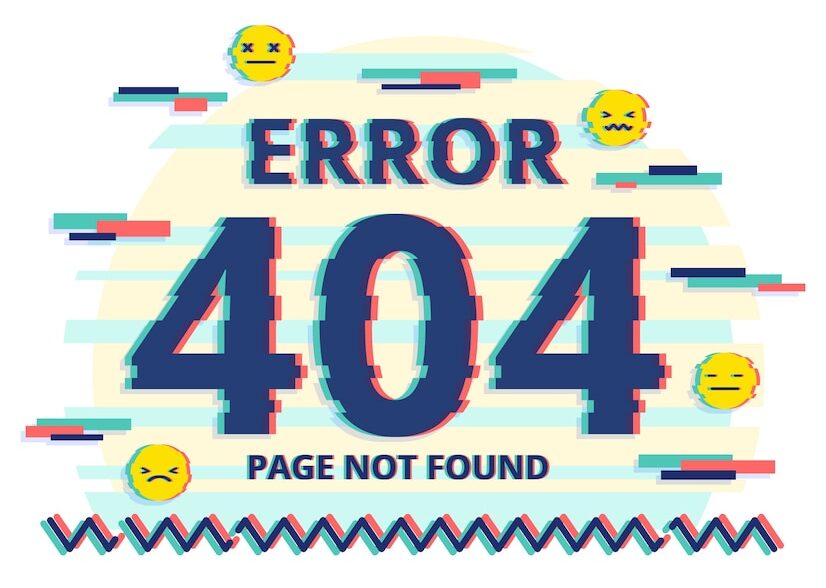
As a website owner, encountering errors is an inevitable part of the online experience. One common type of error is the 4xx error, which indicates that there was an issue with the request made by the client. In this article, we will take a closer look at the different types of 4xx errors, their causes, and how to fix them.
What is a 4xx error?
A 4xx error is a client-side error that occurs when a user tries to access a web page, but the server is unable to fulfill the request. The error message indicates that there was an issue with the request made by the client, such as a bad request or unauthorized access.
Common types of 4xx errors
Here are the most common types of 4xx errors you might encounter:
400 Bad Request
The 400 Bad Request error occurs when the server cannot understand the request made by the client. This error can occur due to a malformed URL, missing parameters, or invalid data.
401 Unauthorized
The 401 Unauthorized error occurs when the client attempts to access a page that requires authentication. This error can occur when the user enters incorrect login credentials or when the page requires a password.
403 Forbidden
The 403 Forbidden error occurs when the server denies access to the requested page. This error can occur when the user tries to access a page without proper permissions, or when the page has been removed or blocked by the server.
404 Not Found
The 404 Not Found error is one of the most common 4xx errors and occurs when the requested page cannot be found on the server. This error can occur due to a broken link or when the page has been deleted or moved.
408 Request Timeout
The 408 Request Timeout error occurs when the server takes too long to respond to the client’s request. This error can occur due to network issues, server overload, or slow internet connection.
410 Gone
The 410 Gone error occurs when the requested page has been permanently removed from the server and will no longer be available. This error can occur when a website is shut down or when a page is deleted permanently.
Causes of 4xx errors
There are several reasons why a 4xx error may occur, including:
- Incorrect URL or missing parameters
- Invalid data or input
- Expired login credentials
- Insufficient permissions to access the page
- Broken links or outdated pages
- Server overload or downtime
How to fix 4xx errors
Fixing 4xx errors requires identifying the specific error and addressing the underlying issue. Here are some steps to help you fix 4xx errors:
- Check the URL and parameters to ensure they are correct.
- Verify that login credentials are valid and up-to-date.
- Ensure that the user has sufficient permissions to access the page.
- Fix broken links or update outdated pages.
- Check for server overload or downtime.
- Redirect users to relevant pages or offer alternative solutions.
Importance of fixing 4xx errors
Fixing 4xx errors is crucial for improving user experience and maintaining website credibility. 4xx errors can negatively impact website traffic, user engagement, and search engine rankings. By fixing 4xx errors promptly, you can enhance website performance and ensure a seamless user experience.
Prevention of 4xx errors
Prevention is always better than cure, and the same applies to 4xx errors. Here are some tips to help you prevent 4xx errors:
- Regularly test your website for errors and broken links.
- Ensure that all URLs and parameters are correct and up-to-date.
- Implement proper user authentication and authorization protocols.
- Use redirects and custom error pages to guide users to relevant pages.
- Monitor server uptime and performance to avoid server overload.
By implementing these measures, you can reduce the likelihood of encountering 4xx errors and improve website performance.
Conclusion
4xx errors can be frustrating for users and damaging for website performance. Understanding the different types of 4xx errors, their causes, and how to fix them is crucial for maintaining a seamless user experience and improving website performance. By taking proactive measures to prevent 4xx errors and promptly addressing any errors that occur, you can ensure that your website remains accessible, user-friendly, and reliable.
FAQs
- What should I do if I encounter a 4xx error on a website?
You should first check the URL and parameters to ensure they are correct. If the error persists, try clearing your browser cache or using a different browser. If the error persists, contact the website administrator for assistance.
- How can I prevent 4xx errors on my website?
Regularly testing your website for errors and broken links, ensuring that all URLs and parameters are correct and up-to-date, implementing proper user authentication and authorization protocols, using redirects and custom error pages, and monitoring server uptime and performance are all effective measures for preventing 4xx errors.
- Are 4xx errors harmful to my website?
4xx errors can negatively impact website traffic, user engagement, and search engine rankings. By promptly addressing any 4xx errors that occur and taking proactive measures to prevent them, you can improve website performance and maintain a seamless user experience.
- Can 4xx errors be caused by server overload or downtime?
Yes, server overload or downtime can cause 4xx errors. Monitoring server uptime and performance can help you identify and address any issues that may cause 4xx errors.
- What is the most common type of 4xx error?
The most common type of 4xx error is the 404 Not Found error, which occurs when the requested page cannot be found on the server.